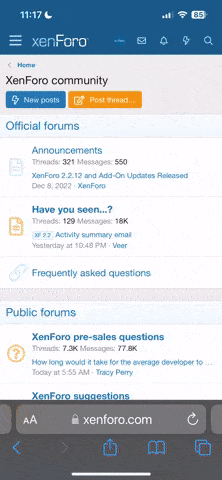Hello! Ever wanted to have proximity chat on your server, realm or world? To have players chatting only if they are close enough one to another just like in real life? Then this addon is the solution for you! Super light, easy to setup, simple to use!
Bedrock Proximity Text Chat from Esploratori-Development is extremely compact and light, and simply aims to provide this single functionality to your world, by using uniquely scripts.




Who are we? Esploratori-development is a group of coders mainly focused on bedrock scripts addon, discord bots, and web integrations; and our best-known pack is bedrock-bridge. Our mission is to make Bedrock always better, and fill in everything it lacks compared to Java Edition, as well as adding unique new features to the game.
Do you have ideas about addons? Are you a creator, but not good with scripting? just want to say hi? come to visit us on our discord server, or through any of our contacts.
Bedrock Proximity Text Chat from Esploratori-Development is extremely compact and light, and simply aims to provide this single functionality to your world, by using uniquely scripts.
Q&A
- Does it work also on single worlds and Realms? Yes, it does!
- Does it need experiments on? Yes, in order to work this pack requires experiments on.
- Can anyone change the proximity-distance? Yes! and no... When you first install the addon anyone can change it, but you can edit it so that only people with a certain tag can do that. How? read below!
- Wait, so players can't chat at all? Well, not entirely, they can still use commands (if they know about them) such as /me, or /say. Still having long chats that way it's pretty hard... it's much better coming closer!
- Where can I get help? just come to visit us on the official discord server!
- Does it work with voice? Nope, that's voice proximity, and we are still working on it.

Options
In order to customise it you can open the in-game menu by /function proximity/menu. If you don't have commands in game run the following from console execute as <username> run function proximity/menu (without "/", yes).

- Proximity distance: minimum distance (in blocks) between players so that they can receive each other's messages.
- ChatRank template: fully customize chat-rank so that it has any appearance!
- "$t" stands for rank-tag (starting with `rank:`)
- "$u" username of the sender (xbox nametag)
- "$n" nametag of the sender
- "$m" message content
- "$c" rank colour
- Use Chat-Rank: use chat-rank functionalities for chat instead of regular chat.
- Admin tag only: only people with admin tag will be able to open menus and change settings.
- Mute message: when nobody is in the nearby they will receive a message saying "nobody can hear you".
- Addon enabled: if off the addon will be ineffective.
Adding a chat-rank:
If you want to add a chat-rank to an online player you can simply open the Proximity Tag Manager menu. If the player already has a chat-rank it will be replaced with this new one. You can choose any name and set any available mc-colour for the tag.
You can also manually change the ranks by adding/removing a tag starting with rank: but it's better using the menu.
You can also manually change the ranks by adding/removing a tag starting with rank: but it's better using the menu.

Compatibility options (old installation): You could also use the command "esploratori roximity_setup <distance> to change proximity distance". So, if you wanted to change the proximity distance and set it e.g. to 20 blocks you will type in chat "esploratori
roximity_setup <distance> to change proximity distance". So, if you wanted to change the proximity distance and set it e.g. to 20 blocks you will type in chat "esploratori roximity_setup 20".
roximity_setup 20".

Who are we? Esploratori-development is a group of coders mainly focused on bedrock scripts addon, discord bots, and web integrations; and our best-known pack is bedrock-bridge. Our mission is to make Bedrock always better, and fill in everything it lacks compared to Java Edition, as well as adding unique new features to the game.
Do you have ideas about addons? Are you a creator, but not good with scripting? just want to say hi? come to visit us on our discord server, or through any of our contacts.
Installation
How can I set it up? Simple: download the pack from the link and add it to your world by double clicking on it.
Once you are online and you have set it up run /function proximity/menu. A form will pop up where you can edit all details, both about proximity and chat-rank!
Once you are online and you have set it up run /function proximity/menu. A form will pop up where you can edit all details, both about proximity and chat-rank!